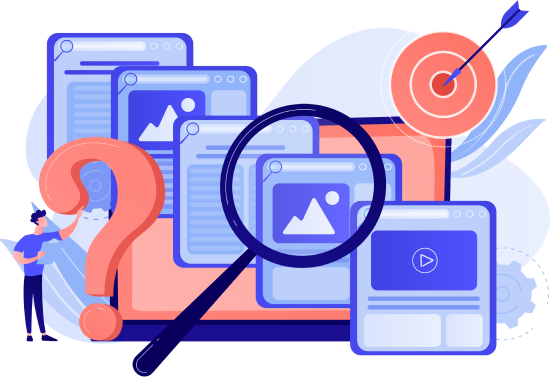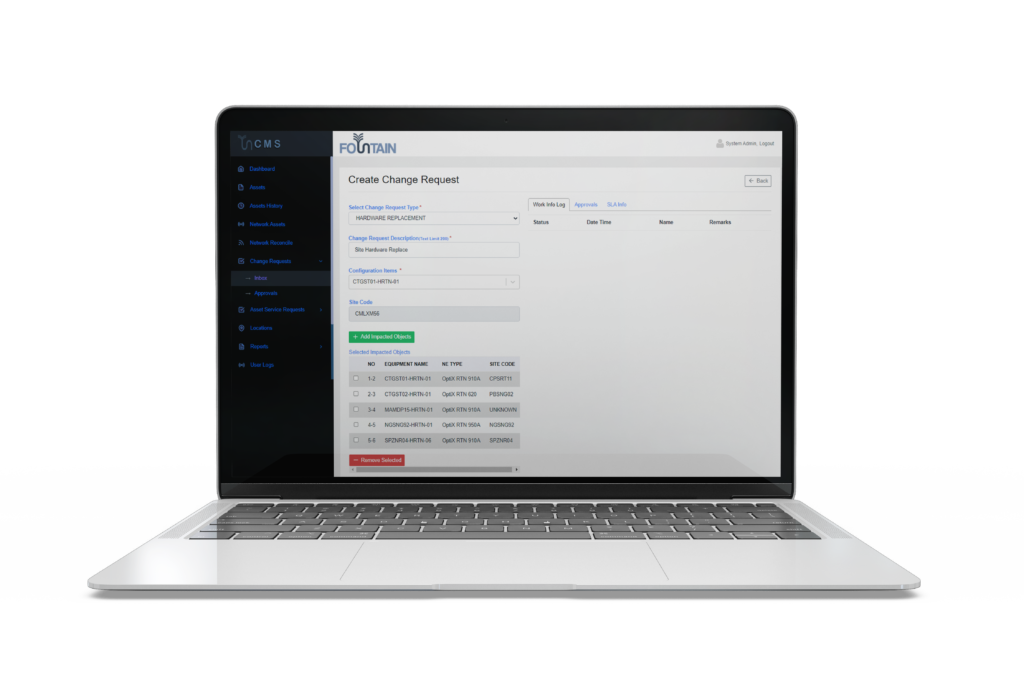
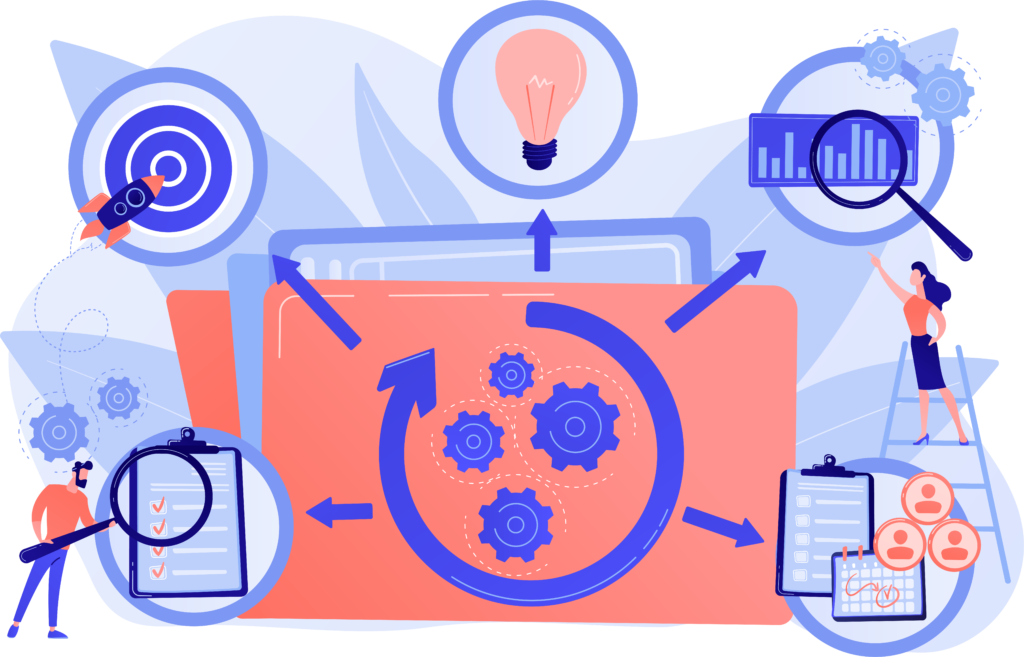
Change Manager
In today’s dynamic business landscape, effective management of organizational change is paramount. The Change Manager spearheads this process, ensuring seamless transitions and aligning strategic initiatives with business objectives.
With expertise in stakeholder engagement, strategic planning, and risk mitigation, the Change Manager drives innovation and operational excellence. They orchestrate change initiatives that optimize resources and foster a culture of resilience and adaptation.
Fountain IT Change Manager is a robust open Change Management Application that utilize all the key pillars of managing a change starting from initiation, planning, review & approval to implement & finally post implementation verification. In addition, the CR SLA feature as well as latest notification mechanism makes the whole CR process measurable and helps everyone to be accountable in each step.
An efficient and effective management of Incident management solution will surely lead to reducing the mean time to repair. The solution is agnostic to the industry starting from Telecom or Communication Service Provider to IT to any enterprise grade organizations.
Key Feature
Change Request Initiation and Creation:
- Automated: Open API exposed for creating a CR from an authorized integration point in customer network.
- Manual: Change Manage application wizard guide user to record change summary, details, CR object, impacted object, impact severity, downtime, planned start and end time etc.
CR CI Assignment and Management:
- CI Assignment: CR manager support attaching CI (Configuration Item) to a CR as well as attach impacted CR CI as well for better impact assessment.
- Management: CMDB can be built and updated based on the synchronization from the customer inventory system OR our network discovery & reconciliation solution can be used to auto discover CI from the customer network. However, CI can be built from a static CSV or Excel based dump as per the pre-agreed template as an initial start.
Review and Approval:
- Approval Configuration: CAB approval body can be configured to route change request for necessary review including impact analysis and approval.
- Approval: CAB workgroup member shall be able to approve or reject with remarks a change.
CR Status Update, Plan, Implement and Closure:
- Status Update: All the status updates are logged with key information in a Work Info section.
- Plan: This step ensures the planned CR has no possible conflict or impact with other planned CR. This will help reducing impact during CR implementation.
- Implement: While CR is in implementation-in-progress, there are key fields that user can fill-up to record the experience of CR. Additional time allocation feature is also available to support extended CR window for valid reason.
- Closure: An authorized user can mark the Change Request as closed after completion by the CR owner. Otherwise after a configurable time duration, a resolved incident shall be declared as closed in an automated manner.
Notifications:
- Media: Notification media can be E-mail, or WhatsApp or SMS.
- Status Update: Provide incident status update notifications to all the key stakeholders.
- SLA breached: Provide SLA breached notification to all key stakeholders.
CR Trend Analysis:
- Dashboard: CR status wise metrics and workgroup wise working-in-progress incident as well as Recurrent issues with a particular service or application.
- Report: The CR Manager analyzes incident data to identify patterns, most challenging equipment to change, or CI, SLA breaches etc.
Service Level Agreement (SLA) Management:
- SLA Management: Ensuring CR are resolved within agreed window to meet SLAs. The CR Manager monitors CR progress, escalates issues as needed, and ensures compliance with SLAs. The SLA is calculated based on the planned start and end vs actual start & actual end date.
Key Non-functional:
- Role Based Access: The application access is fully designed based on role-based access.
- SSL Certificate: Client and Server communication is over HTTPS secure tunnel.
- Data Retention: All the closed CR are deleted or archived after a configurable duration.
Why Choose Change Management?
- Record change details with required inputs in an intuitive way to ensure proper impact analysis.
- Classifying and analyzing impact based on downtime, impacted CI(s) & planned window
- In place Service Level Agreement enforce team to ensure CR planning better and measurable
- Configurable CAB workgroup Review and Approval process
- Single Dashboard for all CR management including overlapping analysis feature
- Providing regular status updates to stakeholders in various mediums
- Conducting post-CR reviews to determine root causes and implementing preventive measures.
- Analyzing CR trends and recommending process improvements.
- Working closely with IT, business teams, and external vendors.
- Generate detailed reports on SLA compliance, including incidents resolved within SLA parameters and those that breached SLAs.
- Analyze these reports to identify areas for improvement and optimize CR management processes.
- Open eco system by integrating with customer system, inventory system, or incident management system for efficient management.
In these use cases, the Change Manager’s role is to ensure that any proposed changes are meticulously planned and aligned with the organization’s strategic objectives, while also obtaining the necessary approvals from senior leadership to avoid service disruptions. By doing so, the Change Manager helps the organization navigate complex changes efficiently and effectively, ensuring business continuity and minimizing risks.